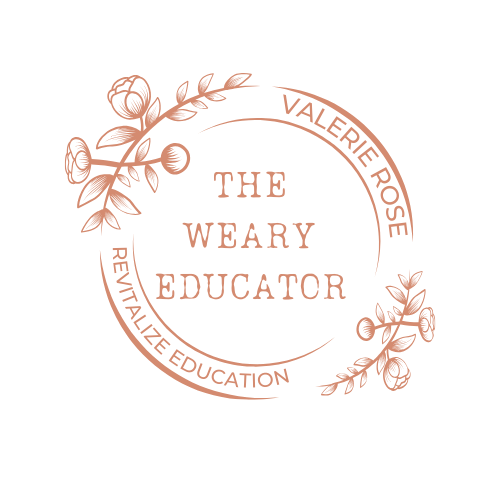I’ve compiled a list of fun and interactive apps for teachers that’ll bring your classroom to life.

Introduction: Interactive Apps for Teachers
I think Covid was the first time teachers collectively decided to embrace tech in the classroom. Traditional teaching methods, while effective in some cases, left many teachers struggling. Within a few months, many teachers were able to piece together tools to make online learning more fun. Incorporating elements of gamification, collaboration, and multimedia, made learning more enjoyable and also enhanced student comprehension and retention.
Now that we are back in the classroom, many teachers are trying to find and decide which apps to keep in their classes. That’s why I made this list. For this blog post, I polled over 70 teachers. Whether you’re looking to spice up your math lessons, create immersive history projects, or engage students in collaborative storytelling, these interactive apps for teachers offer something for everyone.
Game-Based Learning Platforms

Incorporating game-based learning platforms into your teaching can transform even the most mundane lessons into exciting, interactive experiences. These platforms leverage the engaging nature of games to promote active learning and student participation. Here are some top game-based learning platforms that can bring fun and excitement to your classroom.
1. Blooket
Blooket is an innovative platform that combines game mechanics with educational content. It offers a variety of game modes where students can compete against each other or work collaboratively to solve problems and answer questions. It’s one of the best free apps for teachers to use in their classrooms because students love it.
Benefits for Students and Teachers:
- Engages students with a game-based learning approach.
- Offers instant feedback and performance tracking.
- Customizable to fit various subjects and difficulty levels.
Examples of Classroom Use: Teachers can create quizzes on topics ranging from history to science, and students can participate in live game sessions, fostering a competitive yet educational environment.
Tips: My students LOVE Blooket. You can assign it homework, or assign it for students to complete independently. It’s a great way to gauge student comprehension. I check total percentage correct for credit. 🙂
2. Flippity.net
Flippity.net transforms Google Sheets into a plethora of interactive games and activities. It includes tools for creating flashcards, quiz shows, random name pickers, and more.
Benefits for Students and Teachers:
- Easy integration with Google Sheets.
- Offers a wide range of customizable activities.
- Free to use and easily accessible.
Examples of Classroom Use: Use Flippity.net to create a custom quiz show to review for an upcoming test, or set up interactive flashcards for vocabulary practice.
Tips: Take time to test out the various features. There are so many options available and they’re all free! I’ve used about half of their features but its one of my favorite interactive apps for teachers because there are so many options!
3. 99math
99math focuses on making math practice engaging through competitive and collaborative games. It is designed to enhance students’ math skills through timed challenges and multiplayer modes.
Benefits for Students and Teachers:
- Encourages quick thinking and problem-solving.
- Enhances math fluency and accuracy.
- Provides detailed analytics for teachers to track progress.
Examples of Classroom Use: Teachers can set up a math challenge where students compete to solve problems the fastest, turning math practice into an exciting competition.
Tips: I asked math pros which apps for teachers they enjoyed the most and most of them said 99Math. I’ve played a handful of games. It works like Blooket or IXL Jam. I really like that students can play the different games together.
4. Baamboozle
Baamboozle is a versatile platform that offers a variety of quiz games suitable for different subjects. Teachers can choose from thousands of pre-made games or create their own.
Benefits for Students and Teachers:
- Simple and intuitive interface.
- Suitable for a wide range of subjects and grade levels.
- Supports team-based play, fostering collaboration.
Examples of Classroom Use: Divide the class into teams and use Baamboozle to review key concepts before a test, making the review session lively and interactive.
Tips: I like incorporating these games for things like brain breaks. It’s a great way to give students down time without losing minutes. (***Sometimes they actually just need downtime.)
5. Quizlet Live
Description and Key Features: Quizlet Live is a team-based learning game that uses Quizlet’s extensive library of study sets. It encourages students to work together to answer questions correctly.
Benefits for Students and Teachers:
- Promotes collaboration and communication.
- Reinforces learning through repeated exposure to key concepts.
- Provides real-time feedback on student performance.
Examples of Classroom Use: Use Quizlet Live to review vocabulary terms or important facts, with students working in teams to match terms with their definitions.
Tips: Quizlet is a little more formal than the other gamification apps for teachers. The “live” feature is a lot like IXL Jams. My students enjoy it though.
7. NitroType
Nitrotype is a typing game. That being said, all of our students will need to take their standardized testing on computers which means typing those long essays is going to be difficult without any typing instruction.
Benefits for Students and Teachers:
- Cars won’t move unless students are typing correctly
- Students can play with their friends!
- Classes can play live games
Examples of Classroom Use: This is another app I use as a warm-up. It’s a great way to begin a class with some energy.
Tips: Students get very invested in their cars. As kids level up, they can make their cars faster and cooler looking. Make sure you set a timer so your lesson doesn’t get derailed!
Interactive Presentation and Collaboration Tools

Interactive presentation and collaboration tools are essential in creating engaging and participative classroom experiences. These platforms enable teachers to deliver dynamic lessons while allowing students to interact, collaborate, and engage in real-time. Here are some top tools that can enhance your teaching and make lessons more interactive.
1. Nearpod
Nearpod is a comprehensive tool that transforms traditional presentations into interactive learning experiences. It allows teachers to integrate quizzes, polls, videos, and interactive activities into their slides.
Benefits for Students and Teachers:
- Facilitates real-time student engagement and participation.
- Supports a wide range of multimedia content.
- Provides immediate feedback and assessment.
Examples of Classroom Use: Teachers can use Nearpod to create interactive lessons on various topics, where students can respond to questions, participate in polls, and watch videos within the same presentation, making learning more cohesive and engaging.
Tips: NearPod is a paid tool and it can be pricey if your district/school doesn’t pay for the subscription. However, they have a variety of free lessons. I use them if I am sick and need a sub plan because the premade lessons make NearPod one of the most useful apps for teachers.
2. Peardeck
Peardeck integrates with Google Slides and PowerPoint to create interactive presentations. It enables teachers to embed questions, prompts, and activities directly into their slides.
Benefits for Students and Teachers:
- Enhances presentations with interactive elements.
- Supports formative assessments during lessons.
- Encourages student participation and active learning.
Examples of Classroom Use: Use Peardeck to turn a history lecture into an interactive session, where students can answer questions, draw their interpretations of historical events, and engage in discussions, making the content more relatable and memorable.
Tips: I use PearDeck more often than I use NearPod. PearDeck is one of the most comprehensive apps for teachers. Lessons are fun and engaging. They also have a great SEL/digital citizenship module that is great for students.
3. Curipod
Curipod is designed specifically for engaging ELA activities. It offers a variety of interactive templates and tools that make language arts lessons more dynamic.
Benefits for Students and Teachers:
- Tailored for English Language Arts.
- Promotes student interaction and creativity.
- Easy-to-use templates for quick lesson creation.
Examples of Classroom Use: Create an interactive storytelling activity where students can collaboratively build a story using Curipod’s templates, enhancing their writing and critical thinking skills.
Tips: Check with your district to ensure you can access this one. My district prohibits teachers from accessing the URL. I love the app when I tried it at home, but when I tried using it at school I was blocked. :/
4. Wakelet
Wakelet allows educators to curate and share content collections. It supports a variety of media types, including articles, videos, and images, making it a versatile tool for organizing resources.
Benefits for Students and Teachers:
- Facilitates collaborative curation of content.
- Organizes resources in an easily accessible format.
- Enhances research and project-based learning.
Examples of Classroom Use: Teachers can create a Wakelet collection on a specific topic, such as environmental science, and have students contribute their findings, videos, and articles, promoting collaborative research and learning.
Tips: This is another app that came highly recommended by teachers but I could only access it from home. Please check with your district to ensure you can use this app at school.
Comprehensive Learning Platforms

Comprehensive learning platforms offer a broad range of educational tools and resources, making them invaluable for teachers looking to create well-rounded and engaging learning experiences. These platforms often cover multiple subjects and include various interactive features that help students understand and retain information more effectively.
1. Prodigy
Prodigy is an adaptive learning platform that uses game mechanics to teach math. It provides personalized math practice for students through engaging, interactive games.
Benefits for Students and Teachers:
- Tailored math practice that adapts to each student’s skill level.
- Engages students with a fun, game-like experience.
- Provides detailed performance reports for teachers.
Examples of Classroom Use: Teachers can use Prodigy for math centers or homework assignments, where students can practice math skills in a game-based environment, making learning math fun and engaging.
Tips: Prodigy is one the great apps for teachers of younger children because it offers CommonCore standards from K-6th grade.
2. IXL Group Jam
IXL Group Jam offers comprehensive practice across various subjects, including math, language arts, science, and social studies. It provides interactive questions and real-time analytics.
Benefits for Students and Teachers:
- Extensive practice activities for multiple subjects.
- Real-time feedback and personalized learning paths.
- Detailed analytics for tracking student progress.
Examples of Classroom Use: Teachers can assign IXL activities for independent practice or group work, helping students reinforce their understanding of key concepts while allowing teachers to monitor their progress.
Tips: Group Jams are different from independent practice because you work independently as a group to answer the same questions. I find IXL group jams interactive for students and works best in small groups because it takes a while for everyone to answer.
3. Edpuzzle
Edpuzzle allows teachers to create interactive video lessons by embedding questions, comments, and quizzes into videos. This tool helps keep students engaged and accountable while watching educational videos.
Benefits for Students and Teachers:
- Makes video lessons interactive and engaging.
- Provides insights into student comprehension.
- Enables self-paced learning with instant feedback.
Examples of Classroom Use: Teachers can use Edpuzzle to create video lessons for flipped classrooms, where students watch and interact with the video content at home, allowing for more in-depth discussions and activities in class.
Tips: If you’re like me and need a break from being “on” all the time, EdPuzzle has an EXCELLENT selection of videos with embedded questions. The free account allows for plenty of video options. I like to add EdPuzzle videos to choice boards.
4. Quizalize
Quizalize transforms quizzes into engaging classroom games. It allows teachers to create quizzes that students can play individually or in teams, with real-time feedback and performance tracking.
Benefits for Students and Teachers:
- Engaging and competitive quiz format.
- Instant feedback and adaptive learning.
- Detailed analytics to inform instruction.
Examples of Classroom Use: Use Quizalize for formative assessments, where students can compete in quiz games to review material, providing teachers with valuable data on student understanding and areas that need further attention.
Tips: The autogenerate questions feature is so helpful! This is one of the apps for teachers I pay for. (That actually says a lot! lol)
These comprehensive learning platforms offer a wide range of tools and interactive apps for teachers that can enhance teaching and learning across various subjects. By integrating these platforms into your classroom, you can provide students with engaging, personalized, and effective learning experiences.
Specialized Learning Tools

Specialized learning tools focus on specific areas or skills, offering unique and targeted ways to enhance student learning. These apps for teachers are designed to make particular subjects or activities more interactive and engaging, helping students develop specific skills and knowledge.
1. Pixton
Pixton allows students to create comics and storyboards. This tool is excellent for promoting creativity and storytelling skills, as it provides a user-friendly interface for designing and sharing visual stories.
Benefits for Students and Teachers:
- Encourages creativity and visual storytelling.
- Easy-to-use comic creation tools.
- Supports various subjects and projects.
Examples of Classroom Use: Use Pixton for a language arts project where students create comics to illustrate a story they’ve written, or for history class, where they can depict historical events in a visually engaging way.
Tips: This is another one of the apps for teachers that can bring real value to difficult topics. The premade comics are very useful!
2. Polymath
Polymath is a free platform designed to promote critical thinking and problem-solving across various subjects. It offers a range of interactive exercises and challenges that stimulate intellectual growth.
Benefits for Students and Teachers:
- Focuses on developing critical thinking skills.
- Offers diverse challenges and exercises.
- Free and easily accessible.
Examples of Classroom Use: Incorporate Polymath into your lesson plans to provide students with challenging puzzles and problems that encourage them to think critically and solve complex issues.
Tips: Use PolyMath to increase the challenge level for your students. Polymath is one of the most useful apps for teachers because it’s hard to find platforms for higher performing students.
3. Wordwall
Wordwall allows teachers to create customizable games and activities, such as quizzes, match-up games, and word searches. It is particularly useful for vocabulary building and review.
Benefits for Students and Teachers:
- Wide range of customizable activities.
- Engages students with interactive content.
- Suitable for various subjects and grade levels.
Examples of Classroom Use: Create a vocabulary match-up game for language arts or a history quiz to review key terms and concepts, making learning more interactive and fun.
Tips: WordWall isn’t just for English. Every subject can take advantage from the various interactive apps for teachers embedded in the platform.
4. NoRedInk
NoRedInk focuses on improving students’ grammar and writing skills through personalized, adaptive learning paths. It provides targeted practice based on each student’s needs.
Benefits for Students and Teachers:
- Personalized grammar and writing practice.
- Adapts to individual student needs.
- Provides detailed progress reports.
Examples of Classroom Use: Use NoRedInk for grammar lessons, where students can work on personalized exercises tailored to their skill levels, ensuring they receive the practice they need to improve their writing.
Tips: I am going to use this in my class this year. I’ve used Quill (below) and love it but so many teacher recommended this as one of the best apps for teachers, so I have to try it.
6. Quill
Quill is so much better than a vast majority of the language learning apps for teachers and students. Whereas IXL is multiple choice, Quill requires students to accurately answer grammar questions.
Benefits for Students and Teachers:
- Forces students to accurately enter correct answers
- Has a great tracking system to monitor progress
- Individualized learning for students
- The free version is comprehensive
Examples of Classroom Use: Use Quill for warm-ups. If a student gets stuck, it’s easy to look at their sentence and help them make corrections.
Tips: I usually give students the option to do Quill or IXL. I think IXL is easier than Quill but students prefer it because it is more interactive. I’ve seen a significant increase in student participation with Quill and better overall grammar.
These specialized learning tools provide unique and effective ways to enhance specific areas of student learning. By incorporating these platforms into your teaching strategy, you can offer targeted support and interactive experiences that help students develop essential skills and knowledge.
Presentation
My favorite apps for teachers are apps that make learning interactive. I use PearDeck with my students because students in the back of the room can log in and see from the back of the classroom. If I use a timer, students will continue to see the slideshow. I need access to slideshows though! That’s where these come in handy! Free slideshows!
1. SlidesGo
SlidesGo offers paid and free slide decks. Find visually appealing slide decks for teachers and students. You can download up to FIVE per month.
Benefits for Students and Teachers:
- Keep students engaged with visually appealing content
- Change themes regularly to keep content fresh
Examples of Classroom Use: Change slide decks per theme/unit. It will visually signal a change for students.
Tips: Incorporate fun slide decks with PearDeck! They will upgrade your presentation skills.
2. SlidesMania
SlidesMania is an awesome resource for teachers because it doesn’t have the same limits as SlidesGo. It doesn’t have the same selection but you can download plenty of slide decks.
Benefits for Students and Teachers:
- Keep students engaged with visually appealing content
- Plenty of free resources for teachers and slide decks for students, too!
Examples of Classroom Use: Use these slides to help keep your lessons organized.
Tips: I love to use slide decks in conjunction with the various apps for teachers listed in this blog. They keep content fun and interactive! Look for choice boards!
Conclusion: Interactive Apps for Teachers

Engaging and interactive apps for teachers will provide a lot of mileage in your classroom. I try not to over-use tech because students get tired of using tech, too. That being said, when I use tech I try to ensure I am using high-engagement apps. I encourage you to explore these tools and see how they can enhance your teaching and your students’ learning experiences.
Do you have a favorite interactive learning platform that wasn’t mentioned in this post? Share it in the comments below! We’d love to hear about your experiences and how these tools have made a difference in your classroom.
Need some inspiration? Try reading 5 Benefits of Manga for Early Readers or 10 Fun Ways to Boost Kids’ Reading Skills with Engaging Hands-on Activities
Happy teaching!