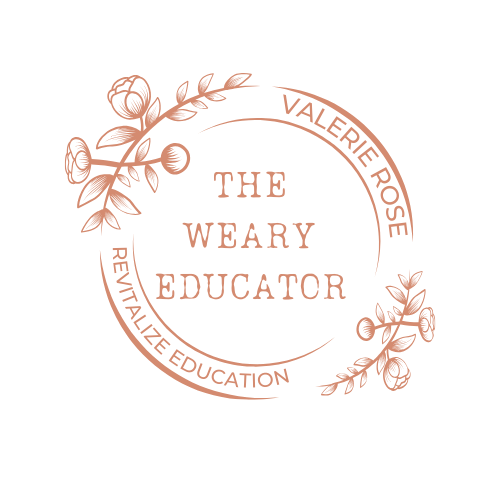New apps pop up all the time but which are the best educational apps for students? I polled 30 teachers for their favorites!

Introduction: Educational Apps for Students
There are so many apps out there! How do you know which to choose? I’ve tried just about every app imaginable, as have many of my colleagues. I polled over 30 teachers for the best educational apps for students. I learned many teachers have strong opinions about the best educational apps for students.
This post is for teachers and categorized by recommended age groups. These tools not only make learning more interactive and enjoyable but also support the development of critical reading, writing, and analytical skills. By leveraging these educational apps for students, educators can create more dynamic and effective learning environments, ultimately fostering a love for reading and writing in their students.
Early Childhood to Elementary School

I’m going to let you in on a secret. I am not personally a huge fan of using tech in lower grades. I do believe technology proficiency is extremely important for students but as a kindergarten teacher, I did not use tech in the classroom.
That being said, times are changing. I’ve spoken with lots of great teachers who said post-Covid there are some really cool educational apps for students. These are their recommendations.
1. Seesaw
Seesaw is a versatile platform that caters to young learners, making it an ideal choice for early childhood and elementary education. This user-friendly app allows students to document their learning through photos, videos, drawings, and text.
Teachers can easily assign activities, provide feedback, and engage with students and parents. The interactive nature of Seesaw encourages students to express themselves creatively while building foundational skills in reading, writing, and communication.
Benefits:
- Encourages student engagement and interaction.
- Allows for a variety of learning modes (visual, auditory, kinesthetic).
- Facilitates communication between teachers, students, and parents.
2. Quizizz, Blooket, Gimkit
Quizizz, Blooket, and Gimkit are gamified learning platforms that transform traditional review activities into exciting and interactive games. These tools are particularly effective for young learners, as they make learning fun and engaging. Teachers can create custom quizzes or use pre-made ones to reinforce vocabulary, reading comprehension, and grammar skills.
Gamification is a great way to keep kids engaged and learning new skills. Gamification apps are my favorite educational apps for students. I use all three apps in middle school. I think they’re great educational apps for students.
Benefits:
- Makes review activities fun and engaging.
- Encourages healthy competition and collaboration among students.
- Provides instant feedback to students and teachers.

3. ReadWorks
ReadWorks offers a comprehensive library of reading passages and comprehension questions that are perfect for elementary students. The platform provides a range of texts across various genres and difficulty levels, making it easy for teachers to find suitable materials for their students. Additionally, ReadWorks includes features like vocabulary support and question sets to enhance reading comprehension.
Benefits:
- Enhances reading skills and comprehension.
- Offers a wide range of texts to suit different reading levels.
- Supports vocabulary development and critical thinking.
4. CommonLit
CommonLit is another excellent resource for elementary educators, offering a vast collection of reading passages accompanied by questions that promote critical thinking. The platform covers various topics and genres, allowing teachers to integrate engaging and relevant content into their lessons. CommonLit also includes tools for tracking student progress and providing targeted feedback.
Tip: CommonLit assignments also make great sub lesson plans.
Benefits:
- Improves literacy and critical thinking.
- Provides a diverse range of reading materials.
- Includes assessment tools to monitor student progress.
Educational Apps for Students in Elementary School.
I think apps like SeeSaw are great because they introduce students to LMS (Learning Management Systems) apps. If you teach students how to use them and understand their grades, it will benefit them later in middle and high school. Quizizz, Blooket, Gimkit, are fun ways to teach students how to use technology while learning. ReadWorks, and CommonLit offer interactive and enjoyable ways for young learners to develop their reading, writing, and comprehension skills. I think they make great stand-alone lessons for subs. Overall, they make a great easing into technology.
Middle School

Most educational apps for students tend to be geared towards the middle grades. There are some really great apps currently. Many of them have high value free versions. I suggest choosing a couple to try with your students. From my experience, many students love these apps.
1. NoRedInk.com
NoRedInk is a comprehensive platform that focuses on grammar and writing skills, making it a valuable resource for middle school students. The platform uses adaptive technology to provide personalized grammar and writing exercises based on each student’s needs. With engaging and relevant content, NoRedInk helps students improve their writing mechanics and develop a strong foundation in grammar. NoRedInk is one of my favorite educational apps for students because, like Quill, it helps students actively improve their grammar.
Benefits:
- Provides personalized grammar and writing instruction.
- Engages students with relevant and interesting content.
- Tracks student progress and identifies areas for improvement.
2. ActivelyLearn
ActivelyLearn offers high-interest texts with integrated questions, fostering engagement and critical thinking among middle school students. The platform allows teachers to customize assignments, add questions, and provide feedback directly within the text. This interactive approach helps students stay engaged and enhances their reading comprehension and analytical skills.
Benefits:
- Keeps students engaged with high-interest texts.
- Promotes critical thinking and reading comprehension.
- Allows for customization and personalized feedback.
3. Google Classroom with YouTube Integration
Google Classroom is a versatile tool that enables teachers to manage assignments, communicate with students, and integrate various digital resources. One powerful feature is the ability to embed questions within YouTube videos, creating interactive video lessons. This integration allows teachers to pause videos at key points and ask questions, promoting active learning and comprehension.
Benefits:
- Enhances multimedia learning experiences.
- Promotes active learning through interactive video lessons.
- Streamlines assignment management and communication.
4. Padlet
Padlet is an online discussion board tool that allows students to post responses to questions, share ideas, and collaborate on projects. It’s particularly useful for middle school students as it encourages them to express their thoughts and engage in meaningful discussions. Teachers can create interactive assignments and monitor student participation in real-time.
Benefits:
- Facilitates student collaboration and discussion.
- Encourages students to express their thoughts and ideas.
- Allows for real-time monitoring and feedback.
5. Peardeck
Peardeck integrates interactive elements into lessons, making classroom activities more engaging for middle school students. Teachers can create interactive presentations with quizzes, polls, and drawing activities that students can participate in using their devices. This tool helps maintain student interest and encourages active participation. I use Peardeck daily. It integrates well with SlidesGo and SlidesMania themes and students love it. It’s one of my favorite educational apps for students.
Benefits:
- Increases student engagement through interactive presentations.
- Encourages active participation in lessons.
- Provides real-time feedback and assessment.

6. Nearpod
Nearpod is known for its interactive and engaging classroom activities. It allows teachers to create multimedia lessons that include quizzes, polls, videos, and 3D simulations. Middle school students benefit from the variety of activities that cater to different learning styles and keep them engaged.
Benefits:
- Enhances engagement with interactive multimedia lessons.
- Caters to diverse learning styles.
- Provides tools for real-time assessment and feedback.
7. Curipod
Curipod offers engaging ELA content specifically designed for middle school students. The platform includes interactive lessons, quizzes, and activities that align with curriculum standards. Curipod’s content is designed to capture students’ interest and make learning enjoyable.
Benefits:
- Provides engaging ELA content.
- Aligns with curriculum standards.
- Keeps students interested in learning.
8. Quill
Quill focuses on syntax and grammar review, offering exercises that help middle school students improve their writing mechanics. The platform provides instant feedback and detailed explanations, allowing students to learn from their mistakes and enhance their writing skills. I think Quill is one of the best educational apps for students because unlike IXL, Quill requires students to input their answers.
Benefits:
- Improves writing mechanics and grammar.
- Provides instant feedback and detailed explanations.
- Supports independent learning and practice.
9. EdPuzzle
EdPuzzle allows teachers to integrate questions into video content, creating interactive video lessons. This tool is beneficial for middle school students as it combines visual and auditory learning with interactive elements. Teachers can track student progress and ensure comprehension through embedded questions.
Benefits:
- Enhances video learning with interactive questions.
- Combines visual and auditory learning.
- Provides tools for tracking student progress.
10. NewsELA
NewsELA offers current event articles tailored for classroom use, making it an excellent resource for middle school students. The platform provides articles at various reading levels, allowing teachers to differentiate instruction and meet the needs of diverse learners. NewsELA also includes quizzes and discussion questions to promote critical thinking and comprehension.
Benefits:
- Connects students with real-world issues.
- Provides differentiated reading levels.
- Promotes critical thinking and comprehension.
Educational Apps for Students in Middle School
Choose a couple to start with and as students lose interest you can introduce another. Don’t overwhelm students with apps or they will burn out. There are so many cool educational apps for students in middle school. By leveraging these tools, teachers can create a dynamic and supportive learning environment that caters to the diverse needs of their middle school students.
High School

There are a number of great educational apps for students in high school. Many of these apps are all academic so I would use them as supplementary materials. In addition, many high school students love the middle school apps! I teach high school juniors and seniors, and even they get excited when I open Blooket or assign a CommonLit reading.
1. Scribo (Literatu)
Scribo is an AI-assisted platform designed to support high school students in writing and revising their essays. The platform provides detailed feedback on writing assignments, helping students improve their writing skills. Scribo also allows teachers to upload rubrics and provides AI-assisted grading, making it easier for teachers to provide personalized feedback.
Benefits:
- Provides detailed, personalized feedback on writing assignments.
- Supports students in improving their writing skills.
- Assists teachers with grading and feedback.
2. GotFeedback
GotFeedback is a platform that facilitates iterative feedback on essay drafts. It allows students to submit multiple drafts of their essays and engage in a back-and-forth dialogue with their teachers or peers. This continuous feedback process helps students refine their writing and develop stronger argumentative and analytical skills. I think it’s one of the coolest educational apps for students because it teaches students how to use AI ethically.
Benefits:
- Enables continuous, iterative feedback on writing assignments.
- Encourages students to refine and improve their essays.
- Supports the development of strong writing and analytical skills.
3. Parlay
Parlay is a discussion platform that fosters structured discussions and debates. It is particularly useful for high school students as it encourages critical thinking, argumentation, and respectful dialogue. Teachers can create discussion prompts, and students can participate in both written and verbal discussions, enhancing their ability to articulate and defend their ideas.
Benefits:
- Encourages critical thinking and argumentation.
- Supports structured, respectful discussions.
- Enhances students’ ability to articulate and defend their ideas.
4-5. Diffit, Brisk
I’m including these as important educational apps for students not because they are for students but because they will help you with teaching students.
Diffit and Brisk are AI powered tools for high school education. Diffit is a tool where teachers can enter a topic, reading, or content, and the AI tool will create a lesson plan, complete with worksheets for teachers. Brisk offers quizzez, lesson plans, presentations, DOK questions, and practice tests. These are both really powerful.
Benefits:
- Supports teachers in lesson creation.
- Content is aligned to standards.
- Save time and energy planning.
Educational Apps for Students in High School
Incorporating these educational apps for students in high school ELA curriculum can significantly enhance student engagement and learning outcomes. I think varying your approach and reviewing material using a variety of strategies will best help your students. By leveraging these resources, teachers can create a dynamic and supportive learning environment that prepares high school students for academic success and beyond.
Conclusion: The Best Educational Apps for Students

Integrating educational apps and websites into the ELA curriculum can profoundly impact student engagement and learning outcomes across all age groups. From early childhood to high school, these tools offer a variety of interactive and effective methods to develop essential reading, writing, and critical thinking skills. By leveraging educational apps for students, educators can create a dynamic and supportive learning environment tailored to the diverse needs of their students.
The right mix of technology can transform traditional classroom experiences, making learning more enjoyable and effective for students at all levels. Explore the tools mentioned in this guide and see how they can fit into your teaching strategy. Share your experiences and feedback in the comments section to help fellow teachers discover new ways to engage their students.